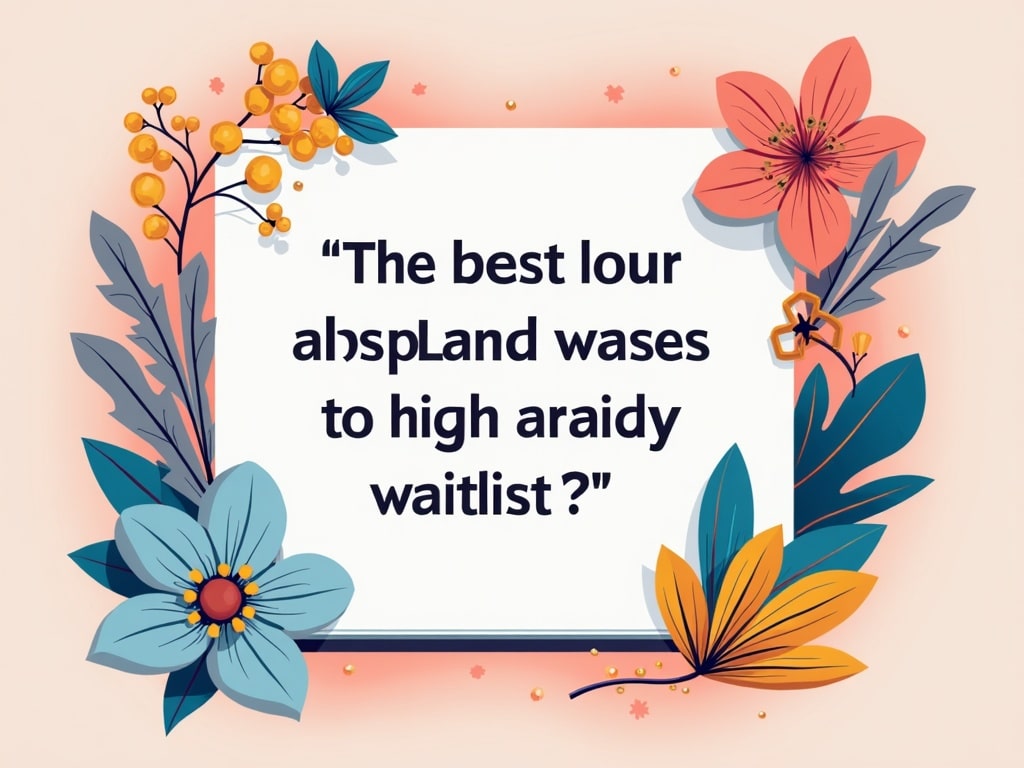Building a Waitlist with Webflow: A Comprehensive Guide
Imagine launching your dream product or service. The anticipation is palpable, but how do you ensure a groundswell of excitement and a flood of eager customers from day one? The answer: a well-crafted waitlist. And if you're a Webflow user, you're already halfway there. This guide will walk you through building a powerful and effective waitlist directly within Webflow, no coding expertise required.
Why Build a Waitlist?
Before diving into the how, let's solidify the why. A waitlist isn't just a list of names; it's a strategic tool that can significantly impact your launch and long-term success. Here's why you need one:
- Generate Buzz and Anticipation: A waitlist creates a sense of exclusivity and anticipation around your upcoming product or service. People naturally want what they can't immediately have.
- Gauge Demand and Validate Your Idea: The number of sign-ups provides valuable data about the market's interest in your offering. It helps you validate your idea and refine your strategy before launch.
- Build an Audience: A waitlist provides a direct line of communication with potential customers. You can nurture them with updates, sneak peeks, and exclusive content leading up to the launch, building a loyal following.
- Drive Initial Sales: Offer exclusive incentives to waitlist members, such as early access, discounts, or bonus features. This motivates them to purchase your product or service as soon as it's available.
- Gather Feedback: Use your waitlist as a platform to gather feedback on your product or service. Ask members about their needs, pain points, and expectations. This invaluable input can help you refine your offering and ensure it meets market demand.
Planning Your Webflow Waitlist
Before jumping into Webflow, take some time to plan your waitlist strategy. Consider the following:
Define Your Goals
What do you hope to achieve with your waitlist? Are you primarily focused on generating buzz, validating your idea, or driving initial sales? Define your goals to guide your strategy and measure your success.
Determine Your Incentives
What will you offer waitlist members to entice them to sign up and remain engaged? Consider offering early access, discounts, bonus features, exclusive content, or a combination of these.
Craft Your Messaging
What message do you want to convey to potential waitlist members? Highlight the benefits of joining the waitlist and the value they'll receive. Use clear, concise, and compelling language.
Design Your Form
What information do you need to collect from waitlist members? Keep the form simple and focused on essential information, such as name and email address. Consider adding optional fields for additional information, such as industry or interests.
Building Your Waitlist in Webflow: Step-by-Step
Now, let's get practical. Here's a step-by-step guide to building a waitlist directly within Webflow:
Step 1: Design Your Landing Page
Your landing page is the first impression potential waitlist members will have of your product or service. Make it count.
- Create a New Page: In your Webflow project, create a new page specifically for your waitlist.
- Design a Compelling Headline: Use a headline that clearly communicates the value of your product or service and the benefits of joining the waitlist.
- Write Engaging Copy: Use concise and persuasive copy to explain your offering and entice visitors to sign up.
- Include Visuals: Incorporate high-quality images or videos that showcase your product or service and create a positive impression.
- Make it Mobile-Responsive: Ensure your landing page looks great on all devices, including desktops, tablets, and smartphones.
Step 2: Create Your Waitlist Form
Webflow's built-in form functionality makes creating a waitlist form a breeze.
- Add a Form Element: Drag and drop a Form element onto your landing page.
- Customize the Fields: Add the necessary fields, such as Name and Email Address. You can also add optional fields for additional information.
- Design the Form: Style the form to match your brand and create a visually appealing experience.
- Configure Form Settings: In the form settings, specify where you want the form submissions to be sent. You can choose to receive them via email or integrate with a third-party service like Zapier or Integromat. This allows you to automate tasks such as adding subscribers to your email marketing platform.
Step 3: Set Up Form Submission Handling
This is crucial for capturing and managing your waitlist data.
- Webflow's Built-in Submissions: By default, Webflow stores form submissions within your project settings. You can access and export this data as a CSV file.
- Connecting to Google Sheets: For more robust data management, connect your form to Google Sheets using Zapier or Integromat. This allows you to automatically add new subscribers to a spreadsheet, making it easier to track progress and analyze data.
- Email Marketing Integration: Integrate your form with your email marketing platform (e.g., Mailchimp, Klaviyo, ConvertKit) to automatically add new subscribers to your waitlist segment. This allows you to send targeted email campaigns to waitlist members.
Step 4: Design a Thank You Page
After a visitor submits the form, redirect them to a thank you page to confirm their sign-up and provide further instructions.
- Create a New Page: Create a new page in your Webflow project for the thank you message.
- Write a Confirmation Message: Thank the visitor for joining the waitlist and confirm that they've been added.
- Provide Next Steps: Outline the next steps for waitlist members, such as checking their email for a confirmation message or following your social media channels.
- Optionally Include a Referral Program: Encourage waitlist members to refer their friends by offering incentives, such as bonus entries or exclusive content.
Step 5: Connect the Form to the Thank You Page
In the form settings, specify the thank you page as the redirect URL after successful submission.
Step 6: Promote Your Waitlist
Now that your waitlist is set up, it's time to promote it!
- Social Media: Share your waitlist landing page on your social media channels.
- Email Marketing: Promote your waitlist to your existing email subscribers.
- Website: Add a prominent call-to-action on your website to encourage visitors to join the waitlist.
- Paid Advertising: Consider running paid advertising campaigns to drive traffic to your waitlist landing page.
- Content Marketing: Create blog posts, articles, and other content related to your product or service and include a call-to-action to join the waitlist.
Advanced Strategies for Waitlist Success
Beyond the basics, here are some advanced strategies to maximize the effectiveness of your Webflow waitlist:
Implement a Referral Program
Referral programs incentivize existing waitlist members to spread the word, driving exponential growth. Tools like ReferralHero or Viral Loops can be integrated for streamlined management.
Segment Your Waitlist
Not all waitlist members are the same. Segment your list based on factors like interests, demographics, or referral source. This allows you to send more targeted and relevant messages, increasing engagement and conversion rates.
Personalize Your Communication
Use personalized email messages to connect with waitlist members on a more human level. Address them by name, reference their interests, and tailor your messages to their specific needs and pain points.
Track Your Metrics
Monitor key metrics, such as sign-up rate, conversion rate, and referral rate, to measure the success of your waitlist. This data will help you identify areas for improvement and optimize your strategy. Google Analytics can be integrated to provide deeper insights into user behavior on your waitlist landing page.
Offer Exclusive Content
Provide waitlist members with exclusive content, such as blog posts, videos, or webinars, that are not available to the general public. This will help to keep them engaged and excited about your upcoming launch.
Tools to Enhance Your Waitlist
While Webflow provides the foundation, several tools can integrate seamlessly to elevate your waitlist:
- Zapier/Integromat: Automate data transfer between Webflow and other tools (email marketing, spreadsheets, CRM).
- Mailchimp/Klaviyo/ConvertKit: Manage your email list, send automated sequences, and segment your audience.
- Google Analytics: Track website traffic, user behavior, and conversion rates.
- ReferralHero/Viral Loops: Implement and manage referral programs.
Common Mistakes to Avoid
Even with the best intentions, it's easy to stumble when building a waitlist. Here are some common mistakes to avoid:
- Not Defining a Clear Value Proposition: If visitors don't understand the value of your product or service, they won't be motivated to join the waitlist.
- Making the Sign-Up Process Too Complicated: Keep the form simple and focused on essential information.
- Ignoring Waitlist Members: Regularly communicate with your waitlist members to keep them engaged and excited.
- Not Tracking Your Results: Monitor your metrics to measure the success of your waitlist and identify areas for improvement.
- Launching Without A Plan: Not having a strategy for what happens *afterthe waitlist is a recipe for lost momentum.
Conclusion
Building a waitlist with Webflow is a powerful way to generate buzz, validate your idea, and drive initial sales for your product or service. By following the steps outlined in this guide and avoiding common mistakes, you can create a waitlist that sets you up for a successful launch. Remember to focus on providing value to your waitlist members, engaging with them regularly, and tracking your results to optimize your strategy. So, what are you waiting for? Start building your waitlist today and unlock the potential of your next big launch!